Sudoku - Online Guide

Click on the button “Sudoku” to play.
The tool can be closed by clicking on the red X on the top right part of the window. You can get context sensitive help by clicking the blue question mark symbol next to it.
With Tool Configuration you can add or remove tools in the tool bar.
How to play
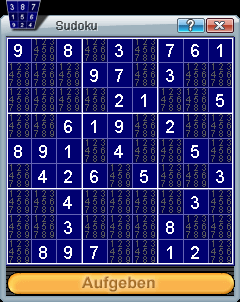
The window consists of a 3x3 matrix, which itself is divided into 3x3 grid. Some of the fields are already filled in for you. Fields can only contain the numbers from 1-9.
A goal of the game is it to fill all fields in such a way that each row and column has ONLY 1 representation of the numbers 1 - 9.
- You can only have 1 off each number in each line
- You can only have 1 of each number in each column.
- You can only have 1 of each number in each box.
Therefore
You will need to work out the solution methodically using logic. Guessing will not work.
Controls
Click on "Neues Sudoku” to start a game.
When you know the number you wish to place in a square, click on the corresponding small (tiny) number within that square. If you selected the wrong number, click again and it will show the small numbers again.
You can also use the small numbers to mark which numbers are possible for that field. If you click on the number you have already filled in you can then click on another small number to highlight more than one number in that field.
If you know that you have made mistakes and want to finish the game/give up, you can click on "Aufgeben". The correct solution is then shown and a new game can be started. Only correct solutions are scored.
Alternative Method
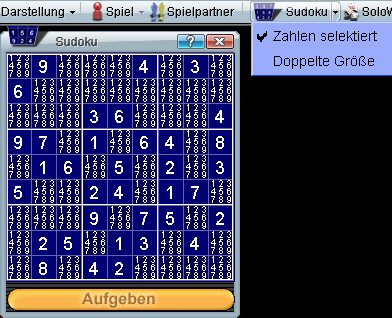
If you would prefer to play by excluding numbers which cannot possibly exist, then you can switch on all the small numbers and then gradually remove them. To do this, click on the down arrow to the right of the Soduko button and select "Zahlen selektiert".
Nun klickt man die Hilfszahlen nach und nach weg, bis in einem Feld nur noch eine übrigbleibt. Mit dieser wird das Feld dann gefüllt. Auch hier lässt sich ein gefülltes Feld korrigieren, indem man es nochmal anklickt. Änderungen an dieser Einstellung werden mit dem nächsten Spiel sichtbar.
If the numbers are too small, you can make the window largerTo do this, click on the down arrow to the right of the Soduko button and select "Doppelte Größe". Depending upon the window size, you might want to drag this window outside of the Client. Changes with this option occur immediately
End of the Game
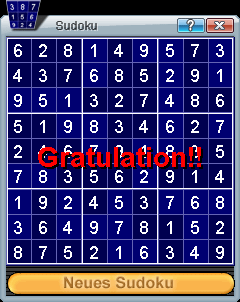
Sind alle Felder ausgefüllt, klickt man auf "Lösen", um die Lösung überprüfen zu lassen. Hat man das Sudoku korrekt gelöst, so erscheint eine Gratulation.
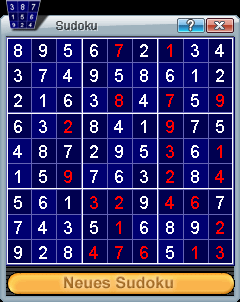
The fields which were filled in incorrectly are highlighted in red.
Scoring
Only games which were correctly solved in the first attempt are scored. The score is the number of seconds taken to complete the game.
