Meeting-Tool for players

With 'Tool Configuration' you can add or remove the gather-tool (meeting players and game requests) in the tool bar by right-clicking on it and choosing 'configure'.
The Gathering-Tool
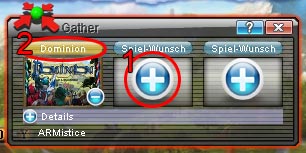
The gathering-tool offers the possibility to find players for a game without being active at the manager, similar to a pinboard. You are able to add up to three gameyells on the virtual pinboard by clicking the blue plus-button (1) in a room which contains the requested game. After that the search for players with the same request will start.

Alternatively, you can select any room in the lobby with the desired game, and click on the 'gather' icon on the game logo (at the bottom left corner).

Wird eine mögliche Runde auf der Pinnwand vom Computer gefunden, dann öffnet sich bei allen "Mitspielern" ein Fenster und es wird innerhalb von 15 Sekunden eine Zustimmung zu der Spielrunde "gefordert" (siehe Abb.). Sollte ein Kandidat ablehnen oder die Zeit verrinnen, wird sein Spielwunsch deaktiviert (2) (auf hellblau gestellt) und ein neuer Versuch zur Findung einer Runde wird vom Computer initiiert.
The details

Möchte man besondere Spielrunden suchen, so dienen dazu die Optionen im unteren Bereich. Diese schränken das automatische Finden von Mitspielern deutlich ein und sollten mit Bedacht gewählt werden. Mit den Zahlen (3) schränkt man die Mitspieleranzahl für die Spielrunde ein. (z.B. man möchte genau vier Mitspieler). Mittels der Fahne (4) kann man seine aktuell eingestellte Nationalität (Sprache) als Pflichtkriterium für die Spielrunde wählen. Und mit Hilfe der Erfahrungspunkte (5) kann man speziell Experten- oder Lernrunden "anfragen".
ACHTUNG: Jede Einschränkung reduziert deutlich die Chance eine Spielrunde mit diesen Bedingungen zu finden. Wir empfehlen, diese für ein schnelles Spiel unberührt zu lassen.
Background
By using the buttons at the top of the games (2) you can activate (orange) or deactivate (blue) your current requests. If a suitable combination will be found at the pinboard and all players accepted the request, they will be transported together in a free room, the window will be closed and the game will start.
Anmerkung: Während man sich in einem laufenden Spiel befindet, kann man keinen Wunsch hinzufügen und ebenso wird man natürlich bei der Suche nach Mitspielern ignoriert.
Sucht man desöfteren die gleichen Spiele, kann man seine eingestellte Auswahl durch Eingabe von /save im Hauptchat dauerhaft speichern.
