SU-Info
Single Player Game Info Window

Click on the SU-Info button to open this application.
The tool can be closed by clicking on the red X on the top right part of the window. You can get context sensitive help by clicking the blue question mark symbol next to it.
With Tool Configuration you can add or remove tools in the tool bar.
What can I do with the single user info window?
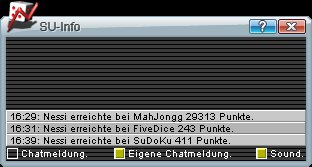
All results of single user plays in your local area are indicated in this Tool. Each grey line stands for a completed game.
If you check the box “Chatmeldung”, all single results are shown in the chat - even if you close the Tool.
By selecting “Eigene Chatmeldung” you will only see your results in the Chat.
"Sound" aktiviert ein kurzes Geräusch, das nach jedem beendeten SU-Spiel abgespielt wird.
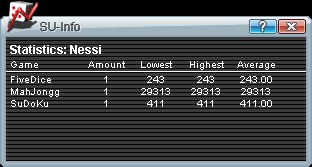
If you click on one of the grey lines, you see your statistics. You can see all games statitics for this area.
Zurück zur Einzelanzeige der SingleUserSpiele kommt man, indem man an eine beliebige Stelle auf der Statistikseite in das Tool klickt.
