Player Information - Window

By clicking the "Info" button, the player information window opens.
The tool can be closed by clicking on the red X on the top right part of the window. You can get context sensitive help by clicking the blue question mark symbol next to it.
With Tool Configuration you can add or remove tools in the tool bar.
You can involk the player information window either via the "Room" Button or by using the command /info NAME.
Description
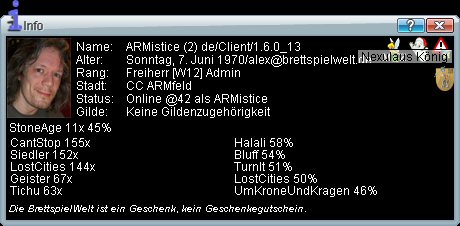
In the player information window you see different information about other players. See as follows:
- Name (Registriernummer) Spracheinstellung/Zugang (Client oder Browser, evt. Clienterweiterung)/verwendete Javaversion. Dahinter können sich Icons befinden, die man sich zu besonderen Anlässen verdienen konnte.
- Geburtsdatum/eMail-Adresse (änderbar oder sperrbar im Profil).
- Rangbezeichung und Rangnummer.
- Stadtzugehörigkeit [evt. Stadtratsamt], dahinter Stadtwappen (falls vorhanden).
- On-line status - if on-line, also the location on BSW, as well as your current name (in case you had renamed yourself temporarliy using /name).
- Gildenzugehörigkeit [evt. Gildenamt], dahinter Gildenwappen (falls vorhanden).
- Siegquote und Anzahl des aktuellen Spiels, falls man sich in einem Spielraum befindet.
- Die fünf meistgespielten Spiele (links), sowie die fünf Spiele mit der höchsten Quote (rechts).
- Selbstgewählter Beschreibungstext (änderbar im Profil).
