Translating server messages
As translators you can open a window with /translate. In this window you can translate then the server texts. If you are a translator for several languages, you must indicate still the language contraction as, thus /translate it.
Operation of the translation tool
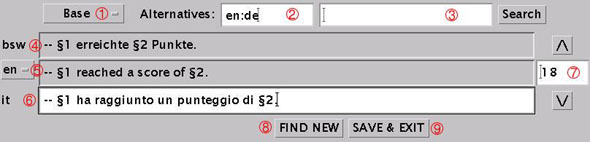
Legend
- Package selection: In order to keep the texts clearer, these were divided into different packages. With changes to the packaged texts, the old package, once stored, is immediately made active in BSW.
- If no translation is present for a particular sentence, the server tries to translate it into an alternative language. Here, the alternative can be indicated by colon separation. For Italian for instance en:de, which means as much how: if the text does not exist in Italian, then it tries with English, if that does not exist also, then with German, and if even that is missing, then take the original text (contraction: bsw; is basically also the German, but occasionally with small errors.) the latter is made always automatic, therefore one does not need also “EN: de: bsw” indicate .
- Hereby one can look for texts (in all packages and the three indicated languages). Around further passages in the text to find simply again on the search Button click. There is no further passage in the text, then the search word is removed from the Suchfeld.
- Here the original server text is indicated. (Language contractions: bsw)
- Here you can select another further language. This can be useful for translators, when the German text does not explain well.
- Here the new text comes purely. If already which stands in it, this can be changed. Note: the paragraphs are substitute symbols for name etc. you can in the translation also in other order and emerge if necessary several times.
- With the arrows one can leaf between the different texts of a package back and forth. By input of a number in the field between them one can jump also purposefully to a certain text.
- The Find-New-Button searches in the package for text, which still has no translation and indicates the next available. If there are no new texts, the Button is deactivated.
- The save & exit Button stores the changes and closes the window. The Client will pause (depending upon the quantity of data being stored), until finished storing. Note: with package change (also by searches) as well as when closing the window automatically also one stores.
