Darts
Darts (Originalregel)
Game preparation
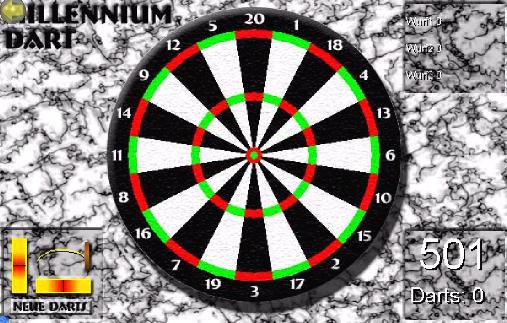
The game starts by clicking on the button "New Darts" (in the lower left corner).
The game
At Darts you start at 501 points. With each point hit, this number is reduced. The goal of the game is to achieve exactly 0 points by throwing the arrows.
Below right, the current score will be displayed
Three arrows are available per round. The results obtained are shown at the top right.
Throw the arrows

In the lower left corner you can see the three elements that control the flight of the arrows. The horizontal bar controls the direction of throw (left, middle or right). The vertical bar indicates the height of the arrowhead. The third display determines the throw angle.
Click on "New Darts", the first thing is to move the horizontal display. If the black line is at the desired location, press the button again. Next, the height indicator moves. Click "New Darts" again to stop. Then stop the throw angle display at the right moment by clicking again.
Now the arrow is thrown and the result is displayed at the top right.
Then the display for the second arrow automatically starts and, after the latter has been thrown, the display for the third. After the third arrow was thrown, the display stops and you start the next three arrows again with a click on "New Darts".
Attention: The longer you take time to stop a display, the faster it moves and the exact setting becomes more and more difficult!
Points
- Each of the 20 sectors of the dart disc has a specific score of 1-20.
- When an arrow lands in the thin outer edge, the points of the area are doubled.
- If the arrow lands in the thin inner ring, the points are even tripled.
- A hit in the inner red ring is worth 25 points.
- A hit in the inner green ring is a bullseye and is worth 50 points.
- Arrows that land outside the outer, red and green, thin edge are invalid and are valued with 0 points.

