Crosswise
Before the start of the game
With /join 2 - 4 players can enter the game. With /start the game begins. Alternatively, you can use the game management use.
The game
Crosswise is a lege game with simple rules that is played in two teams. By laying the stones, each team tries to achieve as high-quality combinations as possible without, however, providing the opponent with too many templates for their rows.
Field

- Field
- Own stones
- Special stones
- Valuation aid
Game sequence
Game to fourth
Each player gets hidden at the beginning for the other four blocks. Reihum puts one of his four stones on the field by Drag&Drop and then draws a new stone. There are six different colors available seven times each. There are also four types of special stones that are present three times each.
A team plays in orange rows, the other in green. Since both overlap, each stone also affects the rows of the opposing team.
The aim is to place your own stones in such a way as to create high-quality combinations that end up with many points. It is worth noting that by laying its stones it is not too much for the opponent, because laid stones apply in both directions (orange and green)!
The four special stones have the following effects:

With this special stone you can move a stone on the field to another free space. To this end, after the special stone has been played out, simply drag the desired stone to the new field using drag&Drop.

With this special stone you can remove any stone on the field. You get the distant stone on your own hand. To do this, simply click the desired stone after the special stone has been played.

With this special stone you can exchange any stone on the field with your own hand. To this end, after the special stone has been played out, draw the desired stone from the hand on the field of play.

With this special stone you can swap two arbitrary stones on the field. To do so, after playing the special stone, pull a stone on the other.
At the top right of the field (3) you can see which special stones have already been played. If the mouse passes over it, the properties of the individual stones are displayed.
Game to second or third
The game to two runs analogously to the foursome game. Here each team consists of only one player instead of two.
In the third game, a player plays against a team of two. One always pulls out of the team and then the single player. In addition, the single player always has six instead of four hand stones.
Playing and valuing
The game ends when all fields of the game plan are occupied or if a team has managed to fill a complete row with the same stones (Sechsling); in this case the corresponding team won immediately.
In the other case, the stones are now evaluated for each team. For this, the stone combinations are considered in each row of a team:
For a complete set of six different stones there are 6 points.
For 2/3/4/5 equal stones there are 1/3/5/7 points.
The team won six equal stones right away.

To check out, the evaluation aid can be called at any time via the question mark (4) on the field of play. By clicking on the value field it disappears again.
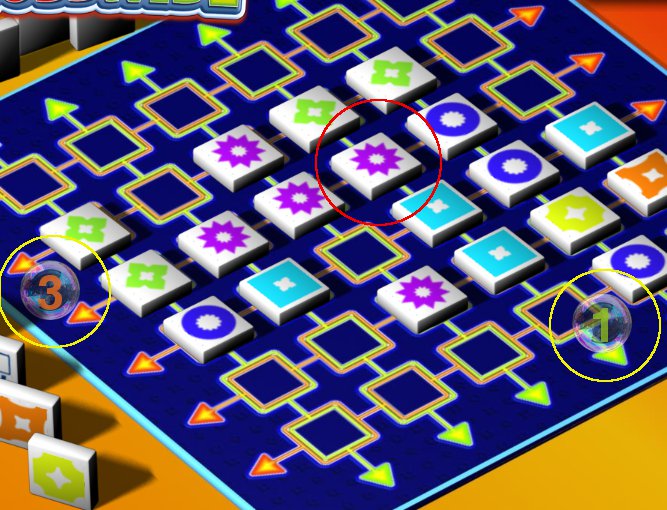
You can also view the current score for a row during the game. To do this, the mouse moves to a stone (in the example of the circle). At the edge, both for the orange-colored row (3 points for the purple twisting) and for the green (2 points for the light blue twin), the score is displayed by an ascending bubble.
Example of value:
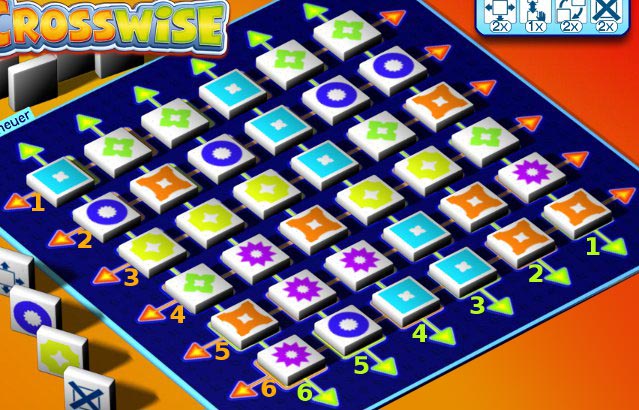
Orange:
Series 1: Vierling (5 points) + twin (1 point) = 6 points
Series 2: Vierling (5 points)
Series 3: Drilling (3 points)
Series 4: 2 twins (2 x 1 point)
Series 5: 1 Drilling (3 points) + 1 twin (1 point) = 4 points
Series 6: 2 twins (2 x 1 point)
Total 22 points
Green:
Series 1: 2 twins (2 x 1 point)
Series 2: 2 twins (2 x 1 point)
Series 3: Fiveling (7 points)
Series 4: 6 set (6 points)
Series 5: Twin (1 point)
Series 6: 6 set (6 points)
Total 24 points
Options
profi
match
With the /match X option you can set a game to X victories. The match ends as soon as a player reaches X Siege.
Sumof X
With the /sumof X option, you can adjust that a match ends after X games. Those who have reached the highest sum of the scores from all games will win the match.

