Caylus
Game preparation
With /join 2-5 players can enter the game. With /start the game begins. Alternatively, you can use the game management use.
The game
Caylus is a strategic board game with extensive rules. Here is a short guide for the online game. There is no claim to complete the rules; Rather, operation is to be facilitated. The Original Rule can be found on the publishing page download.
The players are fighting for most prestige points as the King's builder. They receive them primarily by expanding the castle and the adjacent city.
The field

- Castle
- Towers
- Player display
- Bridge
- City buildings
- Seneschall and Vogt
On the field of play you can see a path that winds from the castle (1) through the special buildings, leads over the bridge (4) and continues through the neutral red buildings (5) downwards. Above the special buildings are the construction sites for the three sections of the castle building. If you drive over it with the mouse, the score conditions for the individual sections are displayed.
In the upper right corner, all players are displayed (3). The number in the field denotes the momentary play position. Furthermore, the raw materials, the Denar and the (still) available workers are displayed there.
Right in the river you can see the building types: wood, stone and prestige buildings. If you drive over it with the mouse, the construction costs for a residential house (green) are shown below. By clicking on one of the building types, all the buildings still available are displayed. If you stay with the mouse on one of the buildings, it will be displayed larger.
A click on the lily next shows the favor overview. There you can see which players are already ready for what favor. You can also see this in the left area of the player's display.
Game sequence
The game is divided into individual rounds; each round consists of seven phases.
Phase 1 - Income
Each player receives two denar. In addition, there is a Denar per home.
Phase 2 - Inserting the workers
Each player can use workers according to the game order - reihum always one. To do this, the player who is at the turn clicks on the desired building or the castle. Every installation on a building in the city costs directly a denar. A player who no longer wants to set or can click on the bridge to get out of the set-up phase. The first player to do this gets a denar. For each outdated player, the bet for the remaining players will be more expensive by a denar per worker they still place in the episode. On own Buildings can always be set for a denar.
Phase 3 - Activation of the special building
According to the order of buildings in the city (following the way from the top left of the castle), players now use the occupied buildings and their advantages. Some of the actions are executed automatically (accounters, stables, host house), others require an action of the player.

In the tournament selection window, the player can either drop the tournament (click on the red cross) or click in; then the costs (a cloth, a denar) will be deducted from him and he will receive the favor table in which he can now choose a favor.
Phase 4 Replacement of the Vogt
After the first six special buildings comes the bridge. Here the players, starting with the first step out player, are allowed to make the vote. The vogt may be set to a maximum of three fields before or back, each field costs a denar. Players who do not want to move the Vogt click on the field that the Vogt is currently occupied. It should be noted that the vogt "sticks" on the mouse pointer. In order to avoid unintentional displacement, it is recommended to initially pull the mouse pointer into one of the upper corners of the field of play in order not to falsify the position of the vote.
Phase 5 - Activation of buildings
The normal buildings, starting at the bridge, are now activated analogously to phase 3. It should be noted that buildings seen from the castle behind the vogt, not be activated.
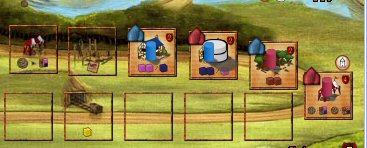
In the example of the Vogt sitting there, players left red blank because the two buildings occupied by him are no longer visited by the Vogt.
Phase 6 - Schlossbau
According to the order in which the affected players have placed workers at the castle, the castle may be built.

The affected player receives a selection window in which one remembers the construction costs again: each construction costs a food and two other different raw materials (e.g. food, stone, wood). To build at the castle, the active player clicks into the selection window: there is another window where he can select the two remaining raw materials (except food). Then it clicks on the green arrow to make the construction. To build further sections (with again three raw materials), it repeats the process. To keep building, the player clicks on the red X on the window.
If all players have finished the castle construction, the player with most construction sections in the castle receives a favor that he can choose at the end of the phase in a window. With the same number, the one gets the favor that had placed a worker in the castle.
Phase 7 - End of the round
Then the round ends. The Vogt now sits (viewed from the castle) behind the Seneschall, the latter wanders around two fields away from the castle. Sitting of the Vogt before or for Seneschall, the Seneschall only moves around a field. Then the vogt swells again to the sound of the sun. If one of the three evaluation fields is reached, the calculation of the corresponding construction section of the lock is initiated. If a descent is finished beforehand, the billing takes place at the end of the round in which this happens. In any case, each section will only be charged once in the game.
Playing
The game ends when the third part of the lock has been billed. Whether this has been triggered by full expansion of the last section or reaching the last billing field by the scenic sound does not matter.
The following prestige points are now distributed:
- three prestige points for each gold
- a prestige point for three other raw materials
- a prestige point for four Denar
Additional notes
Selection window
The selection windows can in principle be moved with the right mouse button within the image to view covered areas. By clicking on the red X at the top left you will drop the action or finish it.

In the building selection window, first click on the yellow arrow to call the entire building selection of this type. Once one of them has been selected, the selection disappears and the desired building is now displayed. If you click, you can correct the selection by clicking on the yellow arrow again. If you have the desired building in the selection window, you confirm the construction with the green arrow at the top right of the window. The building is automatically set to the next free space.
selection

If you have received a favor from the king through a tournament, through castle construction or prestige building, the selection window opens. There you can now, starting from the left, choose a favor. As long as the first lock section is still built, only the first two columns can be selected. After the first lock billing, the third and fourth columns are unlocked; the last column may be selected only after the end of the second section. However, it is possible at any time to use the last used or a further left-handed favor again. Note that any favor in each Phase only once again to be used. Thus, in one phase one can use a maximum of four times a favor; have more, they fall. This can happen, for example, if you get a favor three times during the last billing and use one of them to build the art monument, whose construction gives a two further choice of favor. However, it is possible to use one and the same favor in phase 3 (Turnierplatz), phase 5 (by construction of a building) and/or in phase 6 (Schlossbau).
Use buildings
You should always keep an eye on the sequence of evaluation. For example, it is pointless to put a worker on the tournament (unless you want to block it for the fellow players) if you have no cloth. Even if you have a worker standing on a farm, it will be After the tournament evaluated. On the other hand, you can already put into the castle and calculate the raw materials you collect on the way. But you should never let the vogt out of your eyes. There are only buildings to and no longer behind it, one of the dear fellow players in phase 4 can make a thick line through the bill.
Special rules for two persons
In the two-person game, different from the multi-person game, the following rules apply:
- each player receives at the beginning five Denar
- the players change round as starters. The balls don't play in the two game.
- If a player fits, the other three Denar pay for the employment of a worker. Own buildings still cost only a denar; the host house retains its function.

